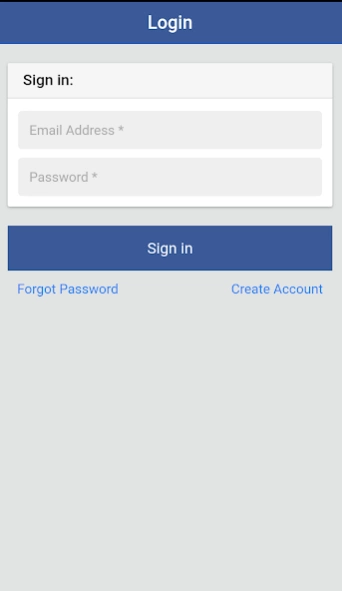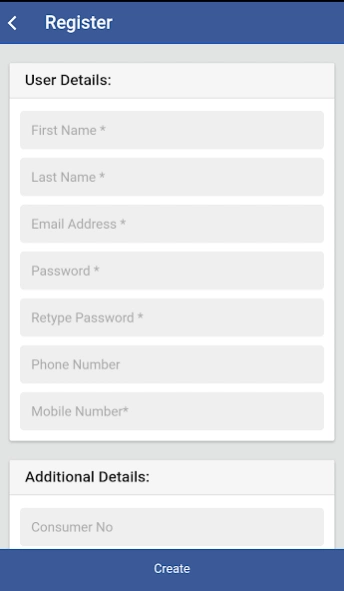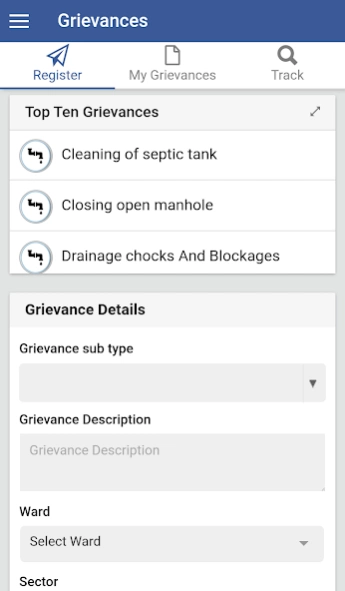NMMC e-Connect
Continue to app
Free Version
Publisher Description
NMMC e-Connect - M-Governance for Citizens of Navi Mumbai to avail services at their fingertips
NMMC official mobile application for online service delivery to the citizens of Navi Mumbai. With an effort to bring in more transparency and better accountability, NMMC has launched this mobile application as a part of its envisioned E-Governance roadmap.
In the first phase, NMMC is introducing Grievance Redressal module at citizen’s fingertips with all new user interface and functionalities and up to date news. In the coming versions, NMMC shall further introduce the online payment facility for Property tax & other utility services and online submission for 22 civic services application forms with a facility to download certificate for the same.
Key features:-
1. Modified User Interface
2. Citizen selects only grievance and department is auto selected by system
3. Option to put photograph for respective grievances
4. Citizen gets SMS and email alerts
5. Citizen can provide feedback to offered services
6. SLA based resolution and auto escalation mechanism
What’s new:-
Complete overhaul of the User Interface
Performance improvement
Captures image through inbuilt camera for uploading photograph
About NMMC e-Connect
NMMC e-Connect is a free app for Android published in the PIMS & Calendars list of apps, part of Business.
The company that develops NMMC e-Connect is NMMC. The latest version released by its developer is 1.0.
To install NMMC e-Connect on your Android device, just click the green Continue To App button above to start the installation process. The app is listed on our website since 2020-07-03 and was downloaded 256 times. We have already checked if the download link is safe, however for your own protection we recommend that you scan the downloaded app with your antivirus. Your antivirus may detect the NMMC e-Connect as malware as malware if the download link to com.nmmc.app is broken.
How to install NMMC e-Connect on your Android device:
- Click on the Continue To App button on our website. This will redirect you to Google Play.
- Once the NMMC e-Connect is shown in the Google Play listing of your Android device, you can start its download and installation. Tap on the Install button located below the search bar and to the right of the app icon.
- A pop-up window with the permissions required by NMMC e-Connect will be shown. Click on Accept to continue the process.
- NMMC e-Connect will be downloaded onto your device, displaying a progress. Once the download completes, the installation will start and you'll get a notification after the installation is finished.